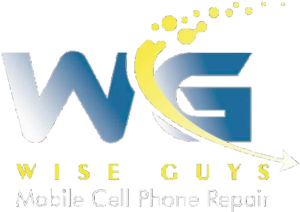Common Smartwatch Issues and Quick Fixes
Smartwatches have seamlessly integrated into our daily lives, yet occasional issues can disrupt their smooth functioning. Understanding these common problems and learning about quick fixes can save time and alleviate frustration. This comprehensive guide aims to delve into common smartwatch issues and provide swift and effective solutions.
Battery Drainage Concerns
Diminished Battery Life
- Battery Optimization: Disable non-essential features like continuous heart-rate monitoring or excessive notifications to conserve battery life. Consider adjusting screen brightness or utilizing power-saving modes.
- Regular Charging Habits: Ensure the smartwatch is charged regularly and avoid complete battery drainage, which can affect long-term battery health.
- Software Updates: Updating the smartwatch’s software can optimize battery performance by addressing any bugs or inefficiencies.
Screen and Display Problems
Scratches or Cracks
- Screen Protection: Apply a high-quality, durable screen protector to prevent scratches and reduce the risk of screen damage from accidental impacts or abrasions.
- Professional Screen Repair: For significant cracks or damage, seeking professional smartwatch repair services is advisable to replace or fix the screen, ensuring optimal visibility.
Connectivity Issues
Bluetooth Connectivity Problems
- Device Reboot: Turn off and restart both the smartwatch and the paired device to re-establish the Bluetooth connection, resolving intermittent connectivity issues.
- Re-pairing Devices: Remove and re-pair the smartwatch with the device to resolve persistent Bluetooth pairing problems.
Software and Performance Glitches
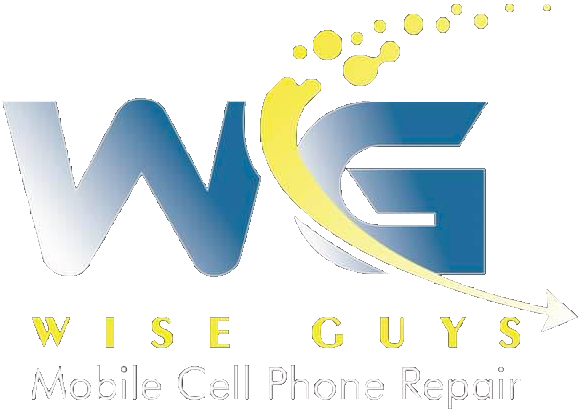
Frozen or Unresponsive Device
- Force Restart: Press and hold the device’s power button for several seconds to force restart the smartwatch, often rectifying minor software glitches.
- Software Updates: Regularly update the smartwatch’s software to the latest version, as updates often contain bug fixes and performance enhancements.
- Factory Reset: As a last resort, perform a factory reset, ensuring to back up your data, which can resolve persistent software issues.
Wristband and Strap Issues
Loose or Broken Bands
- Replacement Bands: Purchase compatible replacement bands or straps from authorized sellers to easily replace damaged or worn-out ones, maintaining both functionality and style.
- Professional Assistance: Complex band or strap issues may necessitate the expertise of a smartwatch repair specialist for proper fitting and functionality.
Heart Rate and Sensor Inaccuracies
Inaccurate Readings
- Proper Fit: Ensure the smartwatch is snugly fitted on the wrist and positioned according to manufacturer recommendations, which will improve the accuracy of sensors, especially during physical activities.
- Regular Cleaning: Periodically wipe the sensors clean with a dry cloth to remove dirt, sweat, or residue that may interfere with accurate readings.
Water Damage Concerns
Water Exposure
- Immediate Response: If the smartwatch is exposed to water, power it off immediately and thoroughly dry it in a well-ventilated area, avoiding heat sources.
- Professional Evaluation: Persistent issues after drying may indicate water damage, necessitating professional assessment and repairs to prevent long-term damage.
Quick Solutions for Smartwatch Woes
Quick fixes often resolve common smartwatch issues, but when problems persist or are beyond your expertise, seeking professional assistance is advisable. Practicing proactive care and maintenance significantly prolongs a smartwatch’s lifespan and functionality.
If you’re experiencing persistent smartwatch issues, visit our Wiseguys Mobile Phone Repair blog today to learn more about our specialized smartwatch repair and screen repair solutions. With our knowledge and expertise, we can help restore your smartwatch’s functionality!